How To Contact Seller On Amazon? Best Way In Detail

Online shopping has dramatically increased in the last few years. Although the concept has been out here for a long time, Amazon played a major part in making online shopping popular. Due to the pandemic, the majority of people switched to online shopping to stay safe. As a result, the shopping habits of people have changed a lot. The crowd has increased in Amazon for the last few years.
It is undoubtedly one of the best online shopping platforms that give you access to plenty of genuine products at the cheapest price. However, that does not mean that all the products you purchase will be perfect. You can get plenty of issues such as size problems, defects, etc. It is because Amazon is a medium that helps third-party sellers to sell their items to customers.
Now, the question remains, how to contact seller on Amazon. Well, we are here to help you know the details about that. This article will shed some light on this topic that will help you to get detailed information.
How To Contact The Seller On Amazon? Most Effective Method

If you are reading this article, it means you want to find out how to contact seller on Amazon. Here are some of the most effective ways given below that will help you to contact them easily. Follow the steps carefully to learn more about them.
Read More About: Top 15 Ways To Boost Your Upward Communication In The Workplace?
Product Listing Page
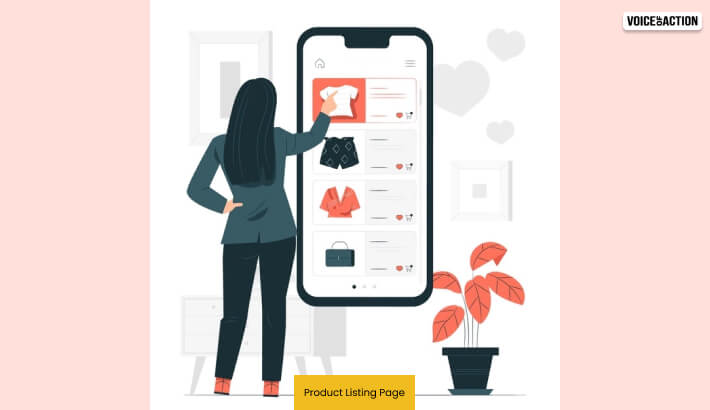
To ask a question to a seller, you will need to visit the product page.
- Visit Amazon.com and search for the product. You will get a link for the products in the search results listings. If there is a seller’s storefront on Amazon, you can also visit there to access the product listing.
- To find out how to contact the seller on Amazon, you will find the seller’s name available next to “Sold by” on the right side of the page. The option is situated under the “Add to cart” and “Buy” options.
Click on the name of the seller; it is a link that will redirect you to know the information about the seller and contact. You can scroll down from the listings to find this link in the app.
- When you are on the seller page, you will notice an option “Ask a question” It can help you send a message to the seller directly. On the Amazon Prime app, you will be able to see the option available at the top of the seller’s page.
- After clicking on “Ask a question,” you will get a dropdown menu to select the subject. You will need to choose the perfect match for your comment or question.
There will be other options asking you whether to contact the seller about an order you have already placed or an item they are selling.
Some of the common subjects you can choose from are shipping, product details, refunds, shipping, product customization, etc.
- In the next step of how to contact a seller on Amazon, you need to type a detailed message based on the subject in the box. You will get this page available only after submitting the subject.
Some common details that you might need to include are product information, order number, question, request, comment, and clothes. However, the message should be less than 4,000 characters.
- Finally, the last step will help you to know how to contact seller on Amazon before purchase or after purchase. You will have to click on the “Send” button to complete the process.
Your message will go to Amazon, and you will get a copy of your email. To protect your information and privacy, the message will be sent to the seller using an Amazon account.
Now you know how to contact a seller on the Amazon app or website, you will need to have some information. Keep in mind that the whole process can take 1-2 business days. After that, you will be able to contact them again. Most probably, you will get the issue resolved in two days. After that, you will receive a message from the Amazon message center.
Frequently Asked Questions:
Ans: Here are the steps you can follow to contact a seller on Amazon
• Visit the “Your Orders” page.
• Find the order in the list.
• Now, select “problem with the order, contact the seller, and ask a question.”
• Based on your order category and issue, if it is necessary, they will contact the seller.
Ans: These are the steps to contact Amazon sellers with a question.
• Go to the product detail page and select the seller’s name.
• You will need to select “Ask a question.”
• In the seller messaging assistant chat, you will need to select the right options to fill out the contact form.
It will help you reach out to the seller and ask a question.
Ans: If you want to learn how to email a seller on Amazon, look below.
• Go to the homepage of Amazon and visit “Orders:
• After entering, select the option “Problem with the order.”
• Choose the appropriate option based on the problem.
• Now, click on “Contact seller.”
• Again, you will need to specify the reason.
• After that, you can send a message and send it to the seller.
Ans: All third-party sellers are authorized to sell products on the Amazon website. Based on the terms of BSA (Amazon’s Business Solutions Agreement), it is clear that third-party sellers are responsible for any defect, non-conformity, and private recall of the products.
Conclusion
Questions like “how to contact seller on Amazon after purchase” “how to contact third-party seller on Amazon” are still the most common questions people ask while going through the app or website. You can take a look at the article to find out details and learn how to contact seller on Amazon before buying. The steps are mentioned in detail that will help you to contact the seller easily. Whether you are using the app or the website, these steps will work for them very well. If this article helped you to get answers, share it with others.
More Resources:


























