Simple Steps To Creating Relational Schema
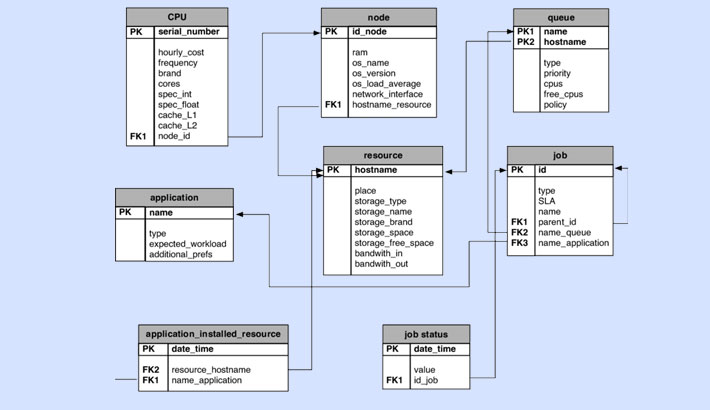
What is a relational schema? What are the steps to create a relational schema? Well, before we dive deep into that, you must know that there is no universal database structure that works more effectively than others. That’s because the amount and type of data stored in a database are always different from one to another.
You should also learn to differentiate between creating a website optimized for data volume versus creating one that is optimized for performance. If you use relational schema, you can create a website optimized for data volume. Thus, the chances of building a solid website increase. So, let’s find out what a relational schema is and how you can make one.
What Is A Relational Schema
A relational schema is a blueprint used in database designing to identify how much data is entered into a website. It also describes how much information is structured in the table. Now, the relationship schema mainly discusses how these tables interrelate to one another.
So, in a nutshell, the relational schema is the primary element of a relational database. You manage these databases using a structure and logic that is consistent with your first-order logic. If you don’t know what first-order logic is, well, it is a way of representing knowledge in artificial intelligence.
Thus, a database relational schema creates a database based on management relationships. So, it becomes easier to organize the relational schema data into volume, forming the core of a robust database. Each row is unique in a relational schema diagram, but if you modify those rows, that doesn’t change the efficiency of the database operation.
How To Create A Relational Schema?- The Steps
What is relational schema? We hope we have explained it well to you. However, before we tell you the steps to create one, let us inform you that you can only convert an ER diagram to a relational schema.
Firstly, you must create an ER diagram, convert it into a conceptual model, and then into a logical model. After that, you have to break down the relational schema diagram into entities, relationships, and attributes. So, let’s look at the steps now;
Step 1: Converting Strong Entity Types
Identify the first key attribute that will be a differentiator in the column. This column will have a unique value for each row in the relational schema table. For example, if you create a relational schema for products, then the unique ID will be the differentiator.
Make sure that the primary key attribute is not repeated in any other row of that relational table. It does not even change usually. When you identify the primary key, you can translate other attributes into other columns of your table.
Step 2: Converting Weak Entity Types
Converting weak entity types involves the same process as converting strong entity types. However, there is one difference. A foreign key in the weak entity table represents the primary key attribute in strong entity types. Now, this foreign key will always need a primary key in another table.
You must draw a line corresponding to the primary line in a table from which it originated. If you want to highlight the foreign key, you may also use ‘FK’ on that. This is the second most crucial step while converting an entity-relationship diagram to a relational schema.
Step 3: Converting Relationships
Once you are done converting the relationships into tables, you have to convert the relationships. There are three different degrees of relationships in relational schemas such as unary, binary, and ternary.
A binary relationship means the relationship between two different entities. A unary relationship means when you use the same type of entity to describe all relationships. Now, finally, a ternary relationship means three different kinds of entities take part in a relationship.
You should also familiarize yourself with the cardinality of relationships like 1:1, 1:N, and M:N. The final thing is participation constraint. You must be aware of it because it will indicate if the existence of one entity type depends on another entity type or not.
Step 4: Representing Relationships
Finally, you have to represent the relationships, where the cardinality of relationships comes into play.
Binary 1:1
If you consider a cab driver, his license is a total participant, but he is partial. So, each of the rows in this table will assume the driver’s license as a complete participant. You could also consider the primary key of the driver’s license as the ER diagram foreign key.
Binary 1:N
A teacher can teach various subjects to a classroom full of students. While the teacher shares the same relationship with all the topics, each subject shares a different relationship with the teacher. Thus, there is a unique manager in every binary 1:N relationship, which would be the foreign key for each subject.
Binary M: N
We will again start with the teacher and subject example to represent this relational schema. For example, a school may have several teachers for different subjects. So, it creates a new relational database schema in which the primary key is a combination of two foreign keys.
Unary 1:1
Unary 1:1 is the same as Binary 1:1, where you have the same number of options to design the relational schema database. You can either consider the primary key for A as the foreign key for B or vice versa.
Unary 1:N
You can use a recursive foreign key in a Unary 1:N relationship. The foreign key will also have the same reference to the primary key, just like you saw in Binary 1:N.
Unary 1:M
You have to create a new relationship in this relational schema example. Then, compose the primary key of the new table into two attributes that draw their values from the same primary key attribute.
Ternary Relations
In ternary relations, you’ll require a third table to draw a relational schema. For example, if you want to check how one boosts sales in a unity asset store, you must create a new table of sales strategies. The primary key of this new table will acquire foreign keys from each of its participants to describe a correlation.
Conclusion
We have started with the relational schema definition and have mentioned all the steps you need to undertake to convert an ERD to a relational schema. Now, you may have some other questions in mind about the foreign key in ER diagram or how does a relational diagram work in real life. If you want answers to these questions, you can always reach us in the comment box.
More Resources:


























