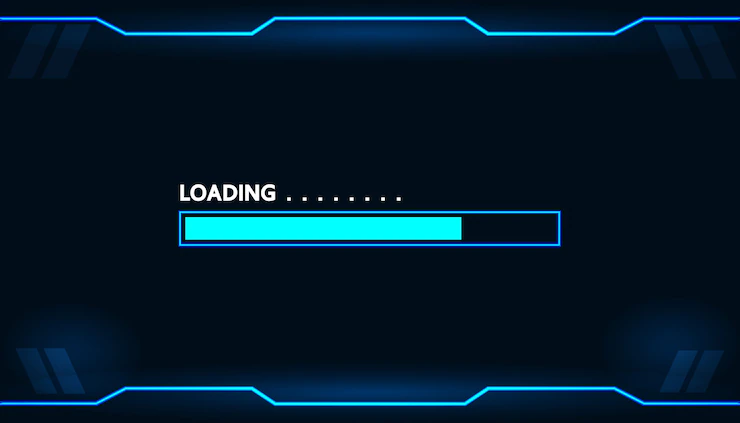How to Stop Buffering When Streaming?
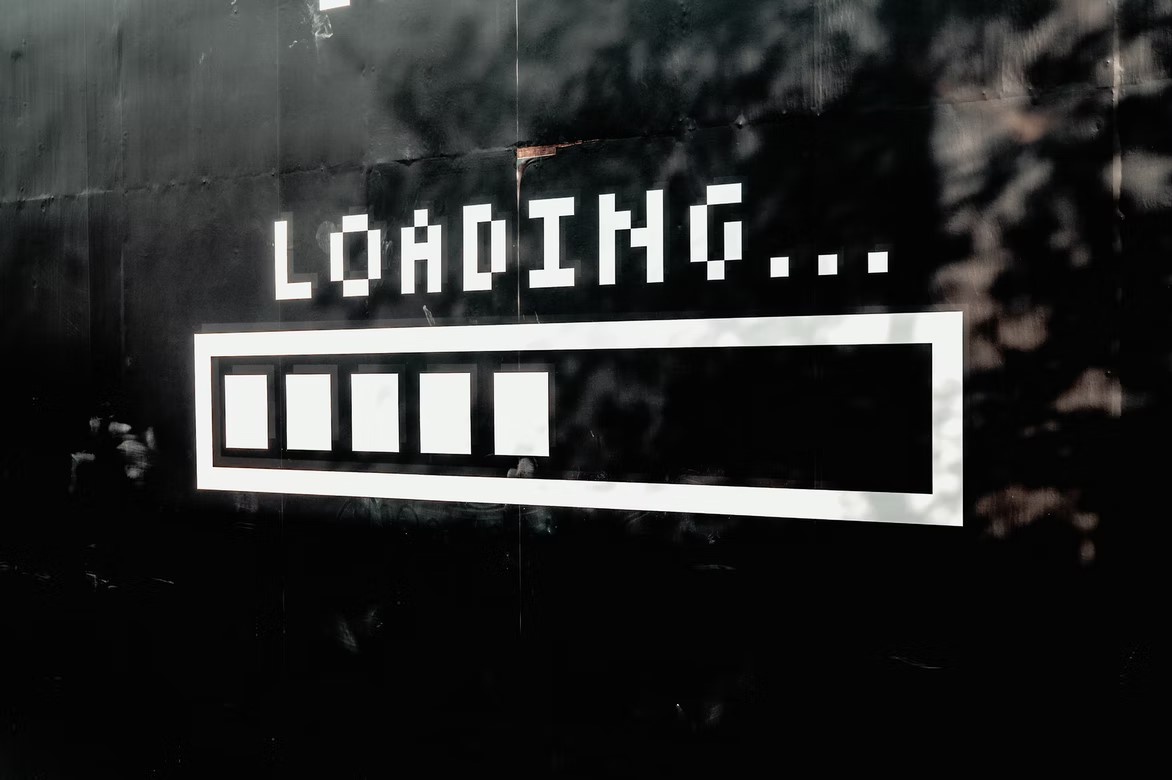
If you are regularly streaming online, you have undoubtedly heard about buffering. But do you really know what it is? It is not something that easy to understand or to know what to do about it.
There are a couple of types of buffering, and there are some tricks on preventing or stopping it. Keep reading to find out more.
What is buffering?
Buffering happens when you are downloading data before a video is played. You might associate it with the little circle that just goes round and round.
And the most possible reason, as you might have possibly guessed, is your internet speed. The buffering happens when a certain amount of data needed for the video to play can’t be downloaded.
This is why the video stops, and you will see the little circle turning until the data is downloaded and the video continues. If you have internet issues, this can happen quite often.
Dealing with constant buffering while streaming can be frustrating. If you’re facing this issue, there are various strategies to alleviate it. Consider checking your internet speed, configuring your router settings, or switching to a wired connection. Additionally, pausing the video for an extended period, adjusting video quality, closing unnecessary programs and browser tabs, and disconnecting unused devices from the network can help minimize buffering interruptions. For those seeking a comprehensive IPTV solution, this Xtreme HD IPTV Review provides insights into a service that may enhance your streaming experience.
Why are you experiencing buffering?
If you are experiencing buffering, for example, while watching YouTube on your FireStick regularly, there are different tricks you can try to stop your FireStick from buffering.
But one of the most common reasons, as we mentioned, is that your internet connection is too slow. In that case, you may want to look into other providers with high speed internet, especially if you are using it for work or gaming.
This is because if your internet is slow constantly, it will cause buffering issues all the time, whether you watch videos, movies, listen to music, etc. And the solution to lower the picture quality in most cases won’t help.
Another possible reason is that your router is not configured correctly and is limiting your internet speed. It is also possible that your router cannot support the higher speed. So, you might try with another router or at least change the settings.
The third very possible reason is the type of connection you use — wireless or wired. In some cases, a wired connection could cause buffering issues, and you can try to switch to a wired one.
However, not everyone can run a long Ethernet cable going through their whole house to connect every device.
If you stick to a wireless connection, you need to keep in mind that the distance between the router and the devices matters and if there are many walls and objects on the way.
How to stop buffering?
Here are a few tips on how you can stop buffering.
1. Pause the video for the moment
Buffering is actually exactly pausing the video, so the data needed to continue the streaming is downloaded. But the issue is that it is not you pause the video, and if it happens every couple of seconds, it might become really annoying.
So, you can try pausing the video yourself for a more extended period so more data can be downloaded. It is not the perfect solution, but at least you will have way fewer unexpected interruptions.
2. Watch videos with lower quality
Another not so optimal solution, but again it will reduce the buffering interruptions. The size of the video matters when it comes to downloading it and how long it will take.
Bigger videos with higher quality will take much longer, and with a lower speed of your internet, it might lead to constant interruptions.
The easy fix is to lower the quality of the video and, therefore, the size. Most online streaming platforms offer you the possibility to do that manually, so you can go to something like 480p or 240p or even lower to assure that your internet connection can handle it.
Many streaming services might even reduce your video automatically to avoid buffering because they already detected that there is a high possibility for that.
3. Close other programs and browser tabs
If you have other applications or programs using an internet connection, then this can be a possible reason for buffering. Another one would be having too many tabs opened on your browser.
Even if the programs are not used but running on the background or the opened tabs are only Google docs, they use resources without you realizing it they might be draining your internet connection.
Closing any applications, programs, and tabs that are not used might not completely resolve your issue but will improve it.
4. Remove other devices from your network
The same applies if you also have devices connected to your network that you are not currently using. If they are just on standby or sleep mode, they might use some internet and slow down your connection speed.
If you are not using any tablets, other computers, or phones at the moment, better disconnect them from the network, and it might help.
5. Speed up your internet
Of course, this is an obvious solution, and it might not be just getting a higher plan with your ISP. This might be the best, but sometimes those plans can be pretty expensive, so there are other small tricks you can try:
- Restart your router — Turn it off for around 10 seconds, and this sometimes helps;
- Check if your plan doesn’t have a limit — Maybe the plan you are on limits the traffic you can use at the highest speed. Check if you exceeded that and if you can get some additional gigabytes;
- Change your router to a 5GHz band.
Wrapping up
We all hate waiting, and when it happens when we watch a video we are interested in or a movie we want to watch.
And when it happens, all the time, this is really annoying. Buffering is not something we would like to encounter at all, and you can try our quick tips to fix it and enjoy watching your favorite content.
Read Also: