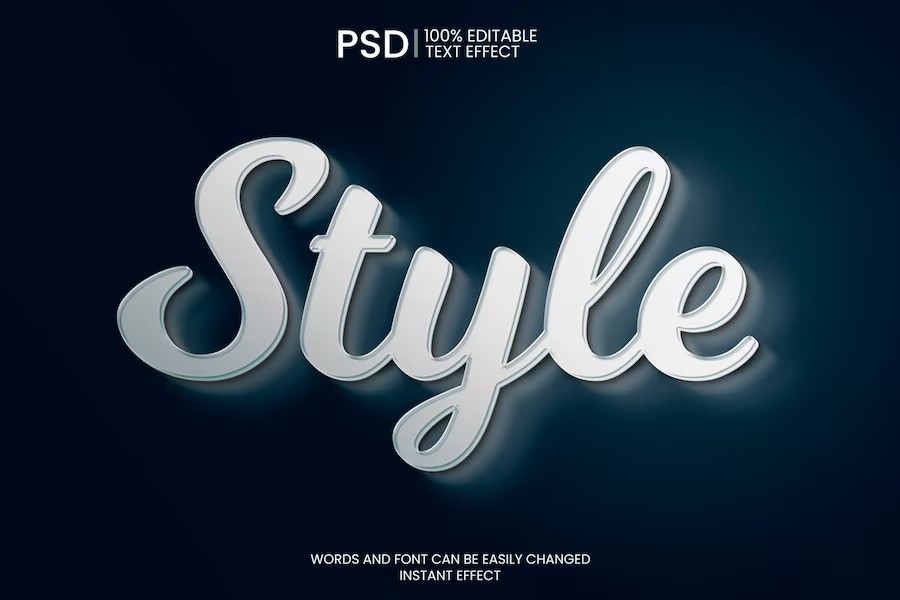How Much Does A Laptop Battery Cost And When To Replace It?

Are you thinking of replacing your laptop battery but have no estimation of how much a laptop battery costs? Well, there are no fixed charges for all the batteries. It is calculated based on so many factors.
This article will provide you with an overview of different laptop battery pricing options and lots more useful information. In the end, you will be able to understand how to get the battery at the best price.
Factors That Show Battery Replacement Need
Check your system for overheating by placing the hand at the bottom of the laptop. If it overheats, it might be due to a poor battery. The normal functioning of devices such as fans and heat sinks will be affected badly. Change the battery when the system takes a long time to carry out tasks, especially when you are working on optimization and still experiencing problems.
macOS gives an indicator when your laptop battery reaches critical levels. Track how often the laptop turns off weirdly. If you are noticing your battery draining too fast on your computer after unplugging it, for example, it’s time to replace the battery. Also, look for a laptop battery replacement warning.
Why Is My Battery Draining So Fast?
On average, the laptop’s battery life is about 1000 times longer if it is completely charged. In simple terms, the normal lifespan can vary in the range of two-five years. But, its life gets reduced with increased use.
Numerous factors could make your laptop battery drain quickly, including laptop connectivity with several peripherals. High display brightness, high-performance mode, too many apps running in the background, and a backlit keyboard can also affect the battery lifespan.
Different Laptop Brands Battery Average Cost
If you keep wondering how much a laptop battery costs for repair and replacement, then there are multiple options available. Most manufacturers provide a guide for battery replacement when a laptop is shipped. You can also ask experts about the replacement cost.
The cost of a new battery for most laptops starts from $20 and reaches up to $145. MacBook batteries usually cost from $129-$199, HP Battery ($20-$145), Acer and Toshiba Battery ($20-$105), Asus and Dell ($25-$125), and Lenovo Battery ($25-$200).
Does Replacement Fix Battery Issues?
Replacing the laptop’s battery is a common trick to fix battery-associated issues. But, before getting your battery replaced, you must check if the problem is due to the battery or other components. Turn your laptop off and on. If the issue doesn’t resolve, replace the battery.
Unplug and plug your laptop again. If the issue gets resolved, your battery replacement might be essential. Also, check your privacy policy and warranty status. After replacement, you’ll see some improved changes, but the experience will not be like the original one.
Factors Related to Laptop Battery Replacement
All the laptop’s batteries have different numbers. When you bring all these numbers together, you can see the battery price. Several technical terminologies are used for calculating these numbers. It includes Watt, mAh, number of individual cells, and voltage.
Each laptop has unique requirements and specifications. So, pick a battery based on your laptop brand and model. mAh indicates the battery’s longevity. The more the mAh capacity is, the more the cost is. Pricing is also based on voltage rating and cell capacity.
Can I Replace the Laptop Battery at Home?
Yes, you can easily replace the battery of your laptop by yourself if it is a removable battery. But be sure that you buy the original battery. To start replacement, make a battery report in your operating system related to the battery issue.
Next, take out all the connections paired to the power source. Take out the back panel carefully using a screwdriver. Now, bring out the previous battery. Plug the new and original battery into the power outlet. Properly put the back panel and test your new battery.
Safety Rules for Your Laptop Battery
Visit the original device manufacturer for a replacement if your laptop battery is non-removable. If you want to save the cost of battery repair and replacement, follow the main safety rules. Be sure to turn off the program immediately when you stop using it.
Running multiple programs simultaneously consumes more power. Pop your laptop battery out to improve the life of your current battery. It helps in fixing the battery when going outside. Also, adjust the screen brightness, enable Wi-Fi, and stop regular video watching.
Conclusion
A laptop without a properly working battery is a useless device. However, having a perfect battery time can assist you in finishing the tasks before meeting the deadline. Replacing the useless battery comes with investment. Check for the above-discussed considerations.
You may not require paying any penny or just a little bit if your laptop is under the warranty period. Whether to pay during warranty coverage or not also depends on the problem you are dealing with.
Additional: