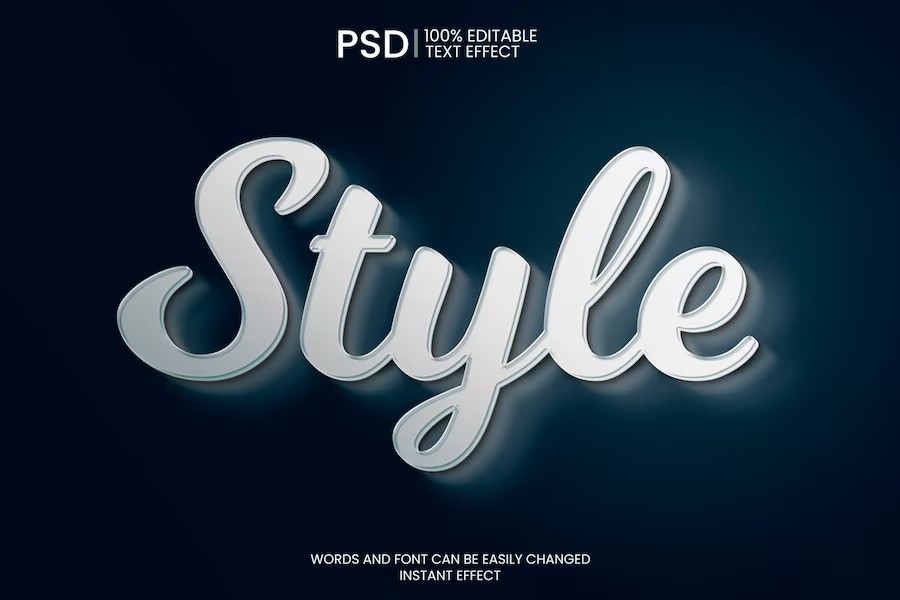What Is The Best Free Voice Changer For Discord And Streaming?

Discord has become one of the most used platforms for building a community. This application has been helpful for gamers and content creators to build a community around their channel and share new content regularly. Also, its voice chat features have been helpful for gamers to communicate with teammates in tense online multiplayer matches.
However, when you hear your friend talk in a different tone, you will definitely feel sus’ about it. If you ask them why their voice is like this, they will not say it to you immediately.
However, if such a thing does happen, then it’s because of Discord voice changers. These plugins to discord or totally separate applications allow you to change your voice at will (in the app, not in reality).
Therefore, if you want to sound like Corpse Husband, then read this article now. It will help you find out how to change your voice easily with voice changer Discord.
List Of Best Discord Voice Changers
Here is the list of most popular voice changers for discord:
1. Clownfish

Price: Free
Clownish is one of the most simplistic voice changers for Discord. This application allows you to change your voice as per all the pre-loaded settings on the application. It has a relatively smaller library of voice-changing tones compared to the other applications on this list.
One of the best things about Clownfish is its ability to integrate itself with various other voice chatting platforms also. For example, if you use apps like Skype, your voice output will change there as well.
Primary Features:
- Easy to use Voice Assistant for converting text into speech.
- Manage and freely control the music of your background microphone.
- You can select voices from a vast range of effects.
My Verdict: Clownfish is one of the easiest-to-use applications for voice changer Discord. You will get lots of different voice effects and various other tones as well. In addition, it is completely free, making it easy to download.
2. Voicemod

Price: Free, with a paid Pro-version
Voicemod is by far the most popular Discord Voice Changer. It is one of the most intuitive tools on this list, with the most number of features and regular updates. Here, you will get some of the best filters in any voice changer Discord app. For example, when you are searching for a girl voice changer for Discord, then Voicemod is definitely the one you should use.
Features:
- Automatically detects the microphone attached to your computer when installed.
- Provides demos and hearing feedback for you to test out all its voice mods.
- This app is compatible with various voice chat applications, like Discord, Skype, and more.
- Free to download, with a Pro version of the app locked behind a paywall with lots of more voice mods.
Verdict: You should definitely download Voicemod. Are you looking for a well-designed voice-changing app for Discord? This app is particularly designed for gamers, who can remain anonymous on any game they are playing. Voicemod is great for streamers who want to make fun by using a female voice changer for Discord.
3. VoiceMeeter

Price: Free
If you have knowledge about audio and sound engineering, then VoiceMeeter will be the voice changer Discord for you. If you know how to mix audio together, then you will feel right at home with this application. The reason why it’s suited for advanced audio mixers is that its steep learning curve makes it easier for mixers.
Features:
- It has a small file size, making downloads and installation faster than peers.
- Free to use, with all features unlocked.
- It supports various audio output formats like WDM, ASIO, DX, KS, and MME.
Verdict: I would highly recommend VoiceMeeter for advanced audio mixing professionals because of its customizability. It has a truckload of features, making it difficult for new users to navigate around. However, its features allow you to change every suspect of your voice, including its reverb, bass, treble, and lots more.
4. MorphVox

Price: Free, with a Pro version priced at $39.99
When it comes to providing the most high-quality audio output, nothing on this list comes close to MorphVox. This is a great feature of the app since it’s the least resource-intensive of all the apps on this list. It provides the least performance burden on your processor. With his voice changer Discord, you will get lots of effects that provide great sounds.
Features:
- You will get to mix and match from a great collection of voice effects.
- It has various quick keys so that you can change your voice back and forth at the press of a button.
- It provides one of the best support for background noise reduction.
Verdict: MorphVox is a perfect selection of good voice changer for Discord. It has a variety of sound effects that you can utilize to change your voice at will. In addition, its use of shortcut keys is great for streamers who wish to change their voice on the go.
5. Voxal Voice Changer

Price: Free
Marketed as the go-to voice changer Discord for gamers, Voxal has gained quite a lot of traction recently. It got pretty popular in the last few years, owing to its great array of voice-changing features. This app is great for changing voices, especially if you want to sound like a girl, a boy, a baby, or even like Optimus Prime.
Features:
- There are loads of great sound effects to choose from.
- It has a pretty low processor usage, making it compatible with various low-end computers as well.
- You can change and apply effects in real-time without any pre-processing required.
- You can create your own custom voice effect.
Verdict: If you want to produce custom voice effects, then Voxal Voice Changer will be the perfect option for you. It integrates itself well with various compatible applications and runs without any bugs and glitches.
6. Voice Changer

Price: Free
If you want a very basic voice changer Discord, then this app is good enough for you. Simply titled Voice Changer, this is the perfect app for you if you want to have some lighthearted fun in Discord and play online games.
Features:
- It provides slight tweaks to the output audio.
- You can check the demos for various effects.
- It has support for text-to-speech generation.
Verdict: While it might have a simple name, Voice Changer has an even simpler UI and UX. It does its job well, providing some simple features for free.
7. Voice Changer With Effects

Price: Free
Looking for a voice changer for Discord Android? Then you should download Voice Changer With Effects. This application is designed to work well on Android smartphones, providing great voice modifications for Discord.
Features:
- You can import various forms of pre-recorded audio.
- It provides you with the option to convert text to speech.
- You can share recorded audio directly to social media with just a button.
Verdict: In my opinion, this is a great tool for having some fun with your teammates and friends on Discord. However, if you wish to use it to record high-quality audio, you will be disappointed with its lack of clarity.
8. Discord Voice Changer

Price: Free
Discord Voice Changer sets out its functions in the name of the app itself. Designed as a voice changer Discord, it does its job pretty well. This app has one of the biggest libraries of voice effects that you can change and use at your own leisure.
Features:
- This application has a big library of voice effects.
- Discord Voice Changer has a neat and clean UI.
- You can apply multiple sound effects at once in real time.
Verdict: If you’re looking for clean and neat voice changer Discord with an easy-to-understand UI, then this will be perfect. In addition, it also has a big library of sound effects that provide plots of customizability.
9. AV Voice Changer Software

Price: Free trial version, followed by a one-time purchase of $99.99
AV Voice Changer is the app you need to completely make your voice unrecognizable. In your arsenal, you have access to a plethora of voice-changing tools that let you customize your voice in various ways. Therefore, this app helps you create your own new voice from scratch.
Features:
- This app has an inbuilt voice recorder.
- You can create your custom voice by mixing and matching various sound effects.
Verdict: This voice changer is a good one because it has a variety of sound effects to customize your voice. In addition, it will also help you integrate the app with Discord, Twitch, and even Skype with relative ease.
10. Super Voice Editor

Price: Free
If you want a voice changer Discord that lets you sound like a superhero, then Super Voice Editor will be a superb choice. You can make yourself sound like Gal Gadort from Wonder Woman or even like Batman. Now you can actually get Batman’s voice and say, “I am Batman,” with all your might (virtually).
Features:
- It has a built-in voice recorder.
- You can tune your voice in different scales and pitches.
- You can record and edit the audio generated.
Verdict: If you are already using the Discord Voice Changer for Android, then Super Voice Editor will be a great choice. Available on both PC and smartphones, download this if you want support across multiple platforms.
Tip: "The Voice Changer you choose to use should offer a wide option of voices to switch and choose from, added voice effects is a big plus. Make sure it adheres to an easy installation and set-up precedure. The tool should consume very litte CPU power and bandwidth. Finally, do not overblow your budget for the purchase of a voice changer. You will find a voice changer for discord without exceeding your budget. Lastly, integrating these voice changing tools with discord shold be very simple, and devoid of any complications."
Frequently Asked Questions
Some of the most frequently asked questions regarding voice changer Discord are:
Ans: Yes, voice-changing apps are completely legal to use. However, if you are a content creator, then you cannot monetize your videos and streams if you use the voice changer throughout your entire content.
Ans: These voice changing apps are geared toward people who just simply want to have some fun online. Using these apps, you can create funny voices and have fun with your friends.
Ans: Yes, you can change your accent with voice changing apps. However, it is not easy to do so and is quite tricky to pull off.
Conclusion
A voice changer Discord is used to change the sound of your voices on Discord. These tools are pretty fun to use and can result in some quirky and funny interactions with friends.
However, you can use these voice mod tools to sound anonymous in Discord if that is your primary purpose. These can alter your voices to great lengths, given that you know how to use them.
Read Also: