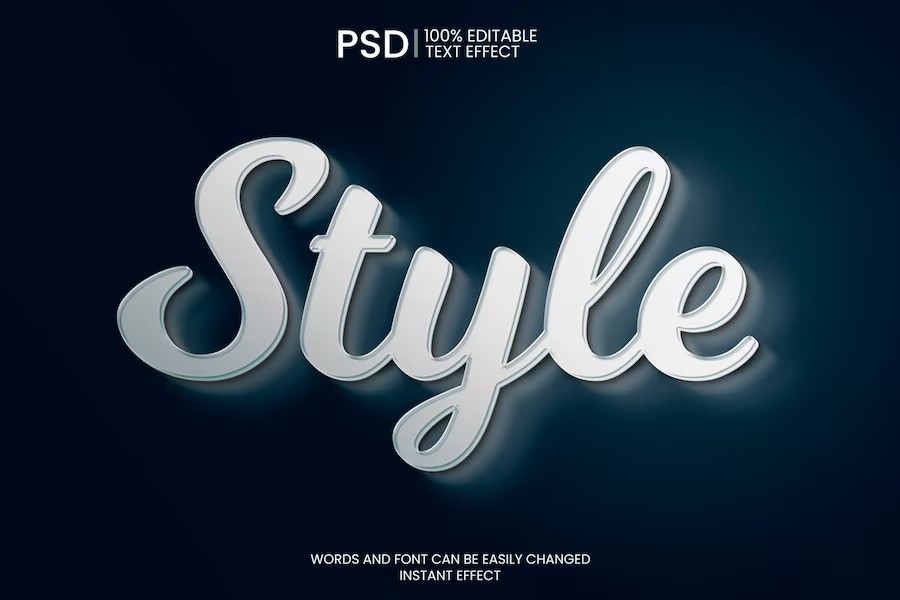The Three Types Of Backups That You Can Use

The only way to deal with data loss is by implementing a reliable backup plan.
Most businesses regularly backup their data; they can adopt hybrid backup strategies or various tactics, such as moving it to a private or public cloud. However, one-third of them had issues restoring data from the types of backups.
The conflict arises from how a “backup strategy” is seen. A backup plan often begins and ends with what needs to be backed up—the other concerns are how to implement backups and what kind to use.
Now every business organization is doing data handling. And to keep the data in secure hands, there is one solution which is to keep the data backups.
What Are The Different Types Of Backups?
There are different types of backups.
Usually, for the business, there are three types of backups used. And in the corporate world, these three types of business data are always going to help you to keep your data in safe hands.

Let’s see what are the three types of backups:
1. Full Backup
The most comprehensive backup is a full backup, which copies all the chosen data. A specified disk is reproduced in full backup mode onto an alternative storage media. This includes documents, directories, SaaS programs, hard disks, and more.
A complete backup’s best feature is how quickly data can be restored. However, compared to other forms of backup, it takes longer to backup because everything is done at once; it also depends on the size of the storage disks being duplicated.
Due to the time required to conduct a complete backup, the full backup only runs once a week, leaving recently altered or new data permanently lost.
These types of backups bring us to the fundamental problem of employing a full backup as the only backup mechanism for crucial files.
| Running complete backups often also overuses the available storage. Due to this, most organizations frequently do a full backup followed by a differential or incremental backup. This speeds up backups by lessening the demand for storage space. |
2. Differential Backup
The differential backup is an approach to lessen the time required in the incremental backups’ increasingly expanding backups.
Documents are only stored on the day adjustments are implemented to data and only when equated to the prior differential backup in this backup procedure.
These types of backups techniques decrease the number of files that must be backed up to the least amount feasible daily and the time required to complete the backups.
These types of backups are an approach that is making things right. And your business data are in secure hands. So there is no doubt that differential backups are not only good solutions. Maybe the data recovery process is a little bit longer. But it actually was worth it.
| When opposed to incremental backup, the disadvantage of this backup procedure is that a differential backup must be recreated during the data recovery period, which may take some time. |
💻Consider Reading Discussion on How Migrating Legacy Data Bolsters Businesses
3. Incremental Backup
This is the process wherein only the data that has changed since the last backup operation will be copied.
An organization often uses the revised time stamp on files compared with the period of the most recent backup to track file changes since backup operations, and backup software track and record the date and time that backup activities occur.
An organization may conduct incremental backups as frequently as needed and only store the most recent changes since they only replicate data that has changed since the last backup.
An advantage of incremental types of backups is that it replicates less data than a complete backup. As a result, these procedures will provide quicker backup speeds and need less storage space for the backup.
| Running a complete daily backup offers a high level of safety for businesses with small data collections without incurring significant additional storage space expenses. Running a weekly full backup of daily incremental or differential backups is preferable for larger businesses or those with more data or server storage. |
Data Are The Most Valuable Segments Of Business
For most circumstances, using the types of backups differentials results in greater data protection with a minor increase in storage space and faster recovery times.

Over this, employing a strategy that combines weekly full backups with daily differential backups is a wise choice for many businesses.
When choosing which backup approach to adopt, the topic of whether to utilize each type of backup strategy and how to combine these alternatives with testing to fulfill the overall company cost, performance, and availability goals.
Additionals: